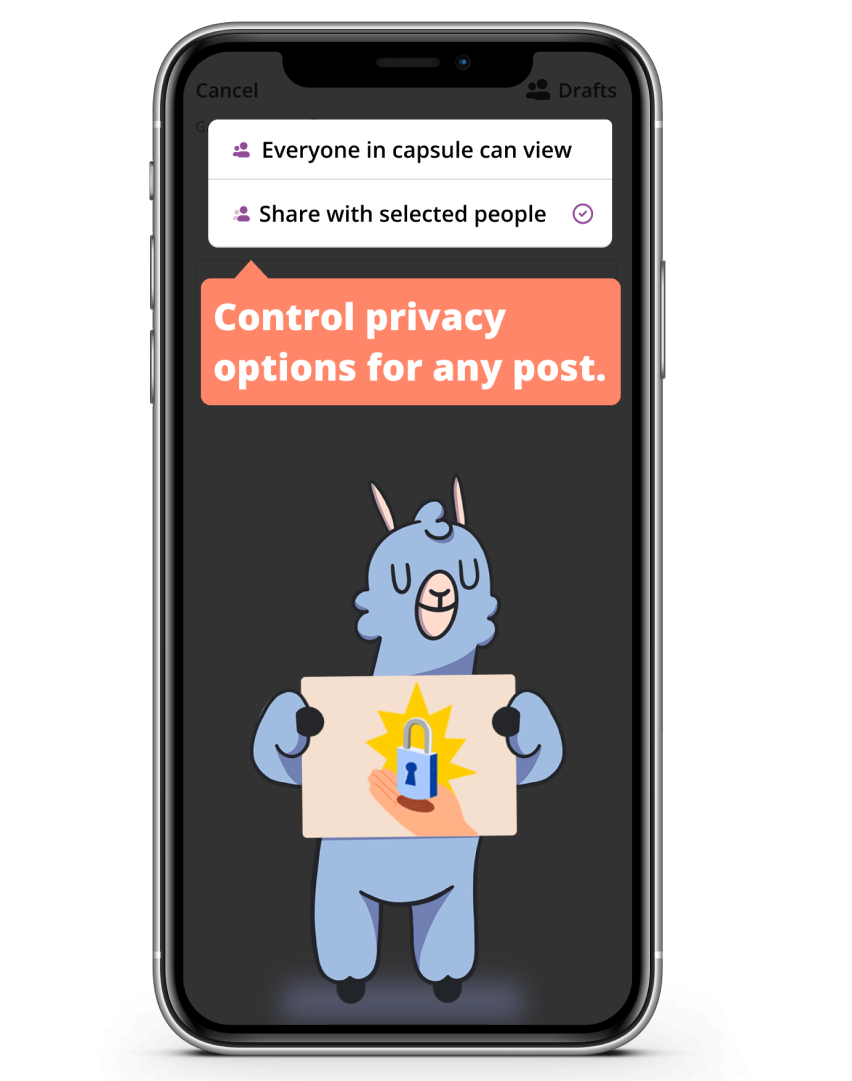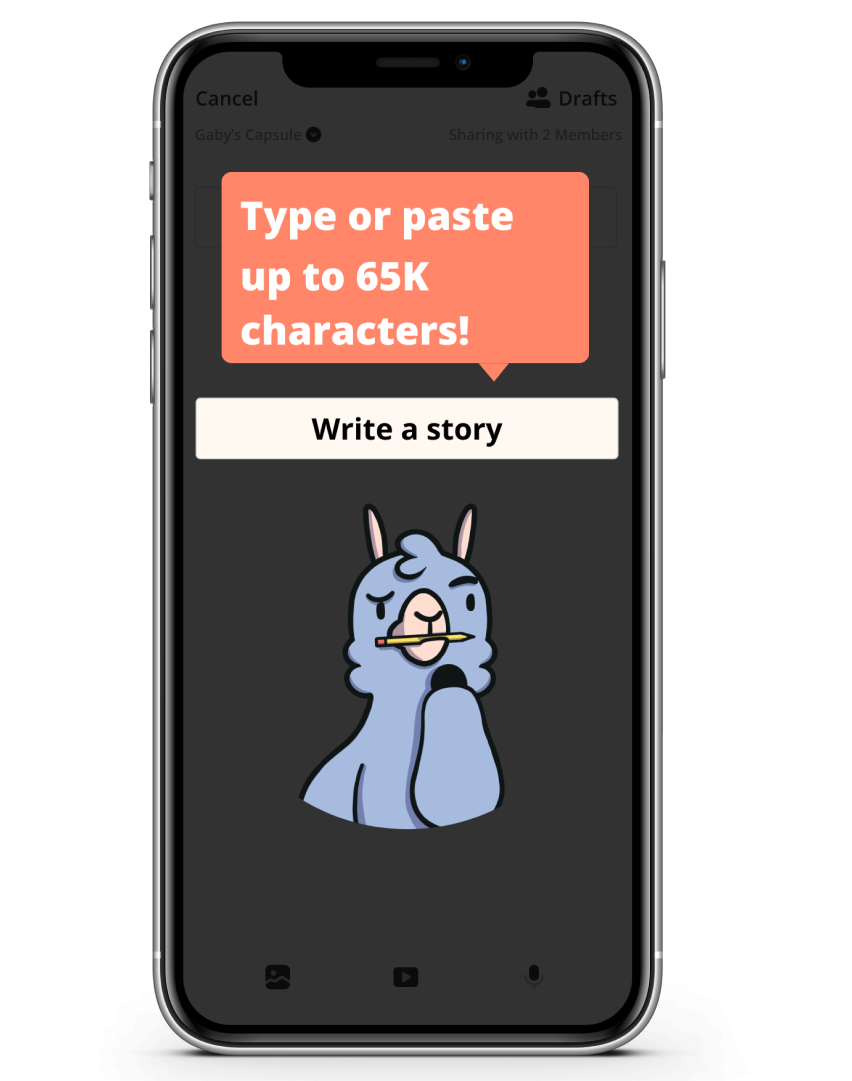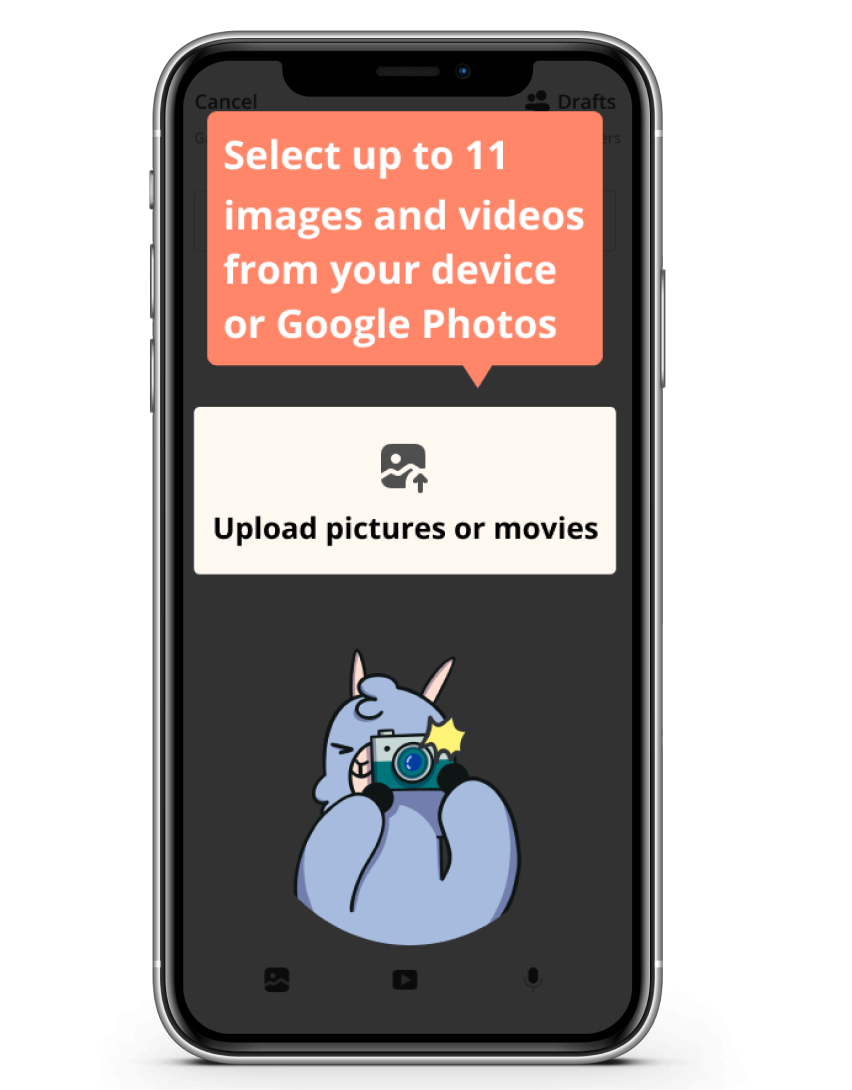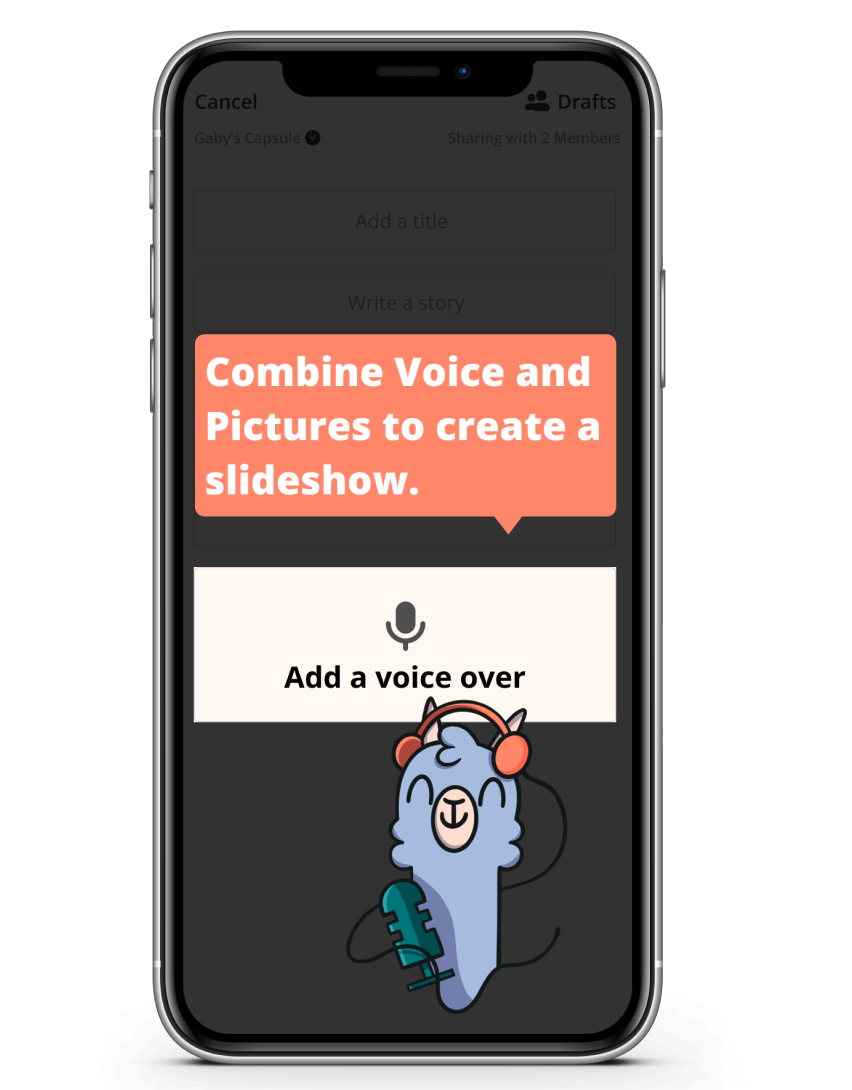Memory Post
“
Take care of all your memories. For you cannot relive them
Bob Dylan
This is the 💜 of Lalo... where you have the opportunity to preserve memories, share stories, and learn from others.
-
manage privacy
Privacy Options: Share a post only with the people you want. Click the down arrow to select who you want to share with.
Share with selected people: Choose one or more people to share with in your capsule.
-
posting text
Text for days: Write until your heart’s content or copy/paste from emails, text messages or social media posts. Up to 65,000 characters! We’ve never had anyone request it, but I would love for someone to need more characters :)
Post now, edit later: If you’re a tinkerer like me, you can post it now and edit it anytime or save it as a draft to finish up when inspiration strikes.
-
add photos & video
Upload up to 11 images/videos: Upload from your device, take photos with your camera or connect to your Google Photos account.
Google Photos: Connect to your Google Photos Albums. More integrations coming soon.
Photo editing: Tap the pencil icon to crop; or add filters, stickers, and text overlays.Click here for more on photo editing.
Ordering:After selecting photos from your device, use your finger to drag and drop photos in the order you want them to appear in the post.
-
AUDIO uploads
Upload from device: Upload audio files from any device (MP3s, voicemails, audio memos, etc.).
Voice Recorder: Record a voice memory for yourself or interview a loved one.
Slideshow: The slideshow feature is pretty cool IMHO. Add an audio file to 1 or more images and they will play as a slideshow. Give your pictures a voice!